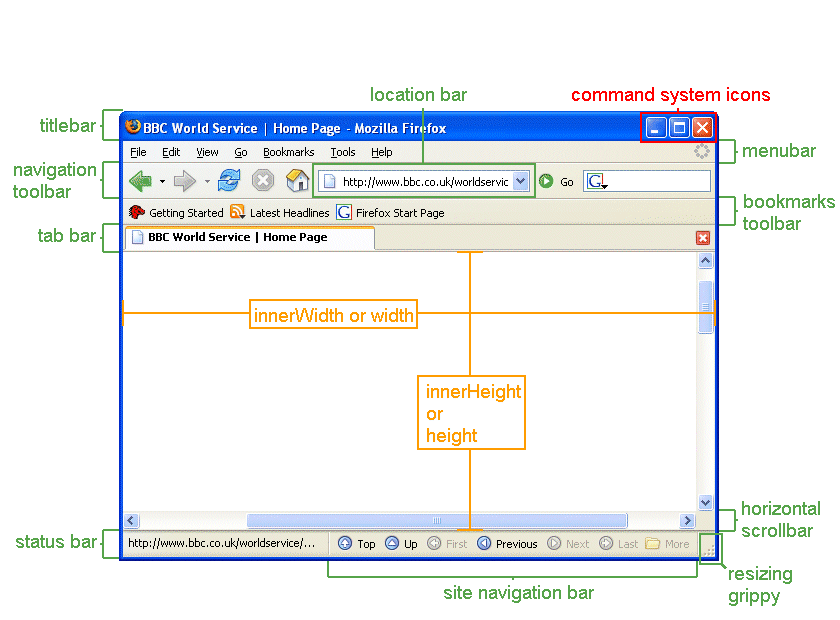원본 URL :
http://www.linuxconfig.org/Bash_scripting_Tutorial
참고 사이트 :
http://www.unix.com/
This bash script tutorial assumes no previous knowledge of bash scripting.As you will soon discover in this quick comprehensive bash scripting guide, learning the bash shell scripting is very easy task. Lets begin this bash scripting tutorial with a simple "Hello World" script.
Recommended Books / Reading on this topic :
Learning the bash Shell: Unix Shell Programming]
Hello World Bash Shell Script
First you need to find out where is your bash interpreter located. Enter the following into your command line:
$ which bash

Open up you favorite text editor ( Here is a tutorial where you can learn how to use vi / vim text editor. ) and a create file called hello_world.sh. Insert the following lines to a file:
<b>NOTE:Every bash shell script in this tutorial starts with shebang:"#!" which is not read as a comment. First line is also a place where you put your interpreter which is in this case: /bin/bash.
Here is our first bash shell script example:
#!/bin/bash
# declare STRING variable
STRING="Hello World"
#print variable on a screen
echo $STRING

Navigate to a directory where your hello_world.sh is located and make the file executable:
$ chmod +x hello_world.sh

Now you are ready to execute your first bash script:
./hello_world.sh

Simple Backup bash shell script
#!/bin/bash
tar -czf myhome_directory.tar.gz /home/linuxconfig

Variables
In this example we declare simple bash variable and print it on the screen ( stdout ) with echo command.
#!/bin/bash
STRING="HELLO WORLD!!!"
echo $STRING

Your backup script and variables:
#!/bin/bash
OF=myhome_directory_$(date +%Y%m%d).tar.gz
tar -czf $OF /home/linuxconfig

Global vs. Local variables
#!/bin/bash
#Define bash global variable
#This variable is global and can be used anywhere in this bash script
VAR="global variable"
function bash {
#Define bash local variable
#This variable is local to bash function only
local VAR="local variable"
echo $VAR
}
echo $VAR
bash
# Note the bash global variable did not change
# "local" is bash reserved word
echo $VAR

Passing arguments to the bash script
#!/bin/bash
# use predefined variables to access passed arguments
#echo arguments to the shell
echo $1 $2 $3 ' -> echo $1 $2 $3'
# We can also store arguments from bash command line in special array
args=("$@")
#echo arguments to the shell
echo ${args[0]} ${args[1]} ${args[2]} ' -> args=("$@"); echo ${args[0]} ${args[1]} ${args[2]}'
#use $@ to print out all arguments at once
echo $@ ' -> echo $@'
# use $# variable to print out
# number of arguments passed to the bash script
echo Number of arguments passed: $# ' -> echo Number of arguments passed: $#'
./arguments.sh Bash Scripting Tutorial

Executing shell commands with bash
#!/bin/bash
# use backticks " ` ` " to execute shell command
echo `uname -o`
# executing bash command without backticks
echo uname -o

Reading User Input
#!/bin/bash
echo -e "Hi, please type the word: \c "
read word
echo "The word you entered is: $word"
echo -e "Can you please enter two words? "
read word1 word2
echo "Here is your input: \"$word1\" \"$word2\""
echo -e "How do you feel about bash scripting? "
# read command now stores a reply into the default build-in variable $REPLY
read
echo "You said $REPLY, I'm glad to hear that! "
echo -e "What are your favorite colours ? "
# -a makes read command to read into an array
read -a colours
echo "My favorite colours are also ${colours[0]}, ${colours[1]} and ${colours[2]}:-)"

Bash Trap Command
#!/bin/bash
# bash trap command
trap bashtrap INT
# bash clear screen command
clear;
# bash trap function is executed when CTRL-C is pressed:
# bash prints message => Executing bash trap subrutine !
bashtrap()
{
echo "CTRL+C Detected !...executing bash trap !"
}
# for loop from 1/10 to 10/10
for a in `seq 1 10`; do
echo "$a/10 to Exit."
sleep 1;
done
echo "Exit Bash Trap Example!!!"
|
|
Arrays
Declare simple bash array
#!/bin/bash
#Declare array with 4 elements
ARRAY=( 'Debian Linux' 'Redhat Linux' Ubuntu Linux )
# get number of elements in the array
ELEMENTS=${#ARRAY[@]}
# echo each element in array
# for loop
for (( i=0;i<$ELEMENTS;i++)); do
echo ${ARRAY[${i}]}
done

Read file into bash array
#!/bin/bash
#Declare array
declare -a ARRAY
#Open file for reading to array
exec 10<bash.txt
let count=0
while read LINE <&10; do
ARRAY[$count]=$LINE
((count++))
done
echo Number of elements: ${#ARRAY[@]}
# echo array's content
echo ${ARRAY[@]}
# close file
exec 10>&-

Bash if/else statements
Simple Bash if/else statement
Please note the spacing inside the [ and ] brackets! Without the spaces, it won't work!
#!/bin/bash
directory="./BashScripting"
# bash check if directory exists
if [ -d $directory ]; then
echo "Directory exists"
else
echo "Directory does not exists"
fi

Nested if/else
#!/bin/bash
# Declare variable choice and assign value 4
choice=4
# Print to stdout
echo "1. Bash"
echo "2. Scripting"
echo "3. Tutorial"
echo -n "Please choose a word [1,2 or 3]? "
# Loop while the variable choice is equal 4
# bash while loop
while [ $choice -eq 4 ]; do
# read user input
read choice
# bash nested if/else
if [ $choice -eq 1 ] ; then
echo "You have chosen word: Bash"
else
if [ $choice -eq 2 ] ; then
echo "You have chosen word: Scripting"
else
if [ $choice -eq 3 ] ; then
echo "You have chosen word: Tutorial"
else
echo "Please make a choice between 1-3 !"
echo "1. Bash"
echo "2. Scripting"
echo "3. Tutorial"
echo -n "Please choose a word [1,2 or 3]? "
choice=4
fi
fi
fi
done

Bash Comparisons
Arithmetic Comparisons
|
-lt |
< |
|
-gt |
> |
|
-le |
<= |
|
-ge |
>= |
|
-eq |
== |
|
-ne |
!= |
#!/bin/bash
# declare integers
NUM1=2
NUM2=2
if [ $NUM1 -eq $NUM2 ]; then
echo "Both Values are equal"
else
echo "Values are NOT equal"
fi

#!/bin/bash
# declare integers
NUM1=2
NUM2=1
if [ $NUM1 -eq $NUM2 ]; then
echo "Both Values are equal"
else
echo "Values are NOT equal"
fi

#!/bin/bash
# declare integers
NUM1=2
NUM2=1
if [ $NUM1 -eq $NUM2 ]; then
echo "Both Values are equal"
elif [ $NUM1 -gt $NUM2 ]; then
echo "NUM1 is greater then NUM2"
else
echo "NUM2 is greater then NUM1"
fi

String Comparisons
|
= |
equal |
|
!= |
not equal |
|
< |
less then |
|
> |
greater then |
|
-n s1 |
string s1 is not empty |
|
-z s1 |
string s1 is empty |
#!/bin/bash
#Declare string S1
S1="Bash"
#Declare string S2
S2="Scripting"
if [ $S1 = $S2 ]; then
echo "Both Strings are equal"
else
echo "Strings are NOT equal"
fi

#!/bin/bash
#Declare string S1
S1="Bash"
#Declare string S2
S2="Bash"
if [ $S1 = $S2 ]; then
echo "Both Strings are equal"
else
echo "Strings are NOT equal"
fi

Bash File Testing
| -b filename |
Block special file |
| -c filename |
Special character file |
| -d directoryname |
Check for directory existence |
| -e filename |
Check for file existence |
| -f filename |
Check for regular file existence not a directory |
| -G filename |
Check if file exists and is owned by effective group ID. |
| -g filename |
true if file exists and is set-group-id. |
| -k filename |
Sticky bit |
| -L filename |
Symbolic link |
| -O filename |
True if file exists and is owned by the effective user id. |
| -r filename |
Check if file is a readable |
| -S filename |
Check if file is socket |
| -s filename |
Check if file is nonzero size |
| -u filename |
Check if file set-ser-id bit is set |
| -w filename |
Check if file is writable |
| -x filename |
Check if file is executable |
#!/bin/bash
file="./file"
if [ -e $file ]; then
echo "File exists"
else
echo "File does not exists"
fi


Similarly for example we can use while loop to check if file does not exists. This script will sleep until file does exists. Note bash negator "!" which negates the -e option.
#!/bin/bash
while [ ! -e myfile ]; do
# Sleep until file does exists/is created
sleep 1
done
Loops
Bash for loop
#!/bin/bash
# bash for loop
for f in $( ls /var/ ); do
echo $f
done
Running for loop from bash shell command line:
$ for f in $( ls /var/ ); do echo $f; done

Bash while loop
#!/bin/bash
COUNT=6
# bash while loop
while [ $COUNT -gt 0 ]; do
echo Value of count is: $COUNT
let COUNT=COUNT-1
done

Bash until loop
#!/bin/bash
COUNT=0
# bash until loop
until [ $COUNT -gt 5 ]; do
echo Value of count is: $COUNT
let COUNT=COUNT+1
done

Control bash loop with <STDIN>
Here is a example of while loop controlled by standard input. Until the redirection chain from STDOUT to STDIN to the read command exists the while loop continues.
#!/bin/bash
# This bash script will locate and replace spaces
# in the filenames
DIR="."
# Controlling a loop with bash read command by redirecting STDOUT as
# a STDIN to while loop
# find will not truncate filenames containing spaces
find $DIR -type f | while read file; do
# using POSIX class [:space:] to find space in the filename
if [[ "$file" = *[[:space:]]* ]]; then
# substitute space with "_" character and consequently rename the file
mv "$file" `echo $file | tr ' ' '_'`
fi;
# end of while loop
done

Bash Functions
!/bin/bash
# BASH FUNCTIONS CAN BE DECLARED IN ANY ORDER
function function_B {
echo Function B.
}
function function_A {
echo $1
}
function function_D {
echo Function D.
}
function function_C {
echo $1
}
# FUNCTION CALLS
# Pass parameter to function A
function_A "Function A."
function_B
# Pass parameter to function C
function_C "Function C."
function_D

Bash Select
#!/bin/bash
PS3='Choose one word: '
# bash select
select word in "linux" "bash" "scripting" "tutorial"
do
echo "The word you have selected is: $word"
# Break, otherwise endless loop
break
done
exit 0

Case statement conditional
#!/bin/bash
echo "What is your preferred programming / scripting language"
echo "1) bash"
echo "2) perl"
echo "3) phyton"
echo "4) c++"
echo "5) I do not know !"
read case;
#simple case bash structure
# note in this case $case is variable and does not have to
# be named case this is just an example
case $case in
1) echo "You selected bash";;
2) echo "You selected perl";;
3) echo "You selected phyton";;
4) echo "You selected c++";;
5) exit
esac

Bash quotes and quotations
Quotations and quotes are important part of bash and bash scripting. Here are some bash quotes and quotations basics.
Escaping Meta characters
Before we start with quotes and quotations we should know something about escaping meta characters. Escaping will suppress a special meaning of meta characters and therefore meta characters will be read by bash literally. To do this we need to use backslash "\" character. Example:
#!/bin/bash
#Declare bash string variable
BASH_VAR="Bash Script"
# echo variable BASH_VAR
echo $BASH_VAR
#when meta character such us "$" is escaped with "\" it will be read literally
echo \$BASH_VAR
# backslash has also special meaning and it can be suppressed with yet another "\"
echo "\\"

Single quotes
Single quotes in bash will suppress special meaning of every meta characters. Therefore meta characters will be read literally. It is not possible to use another single quote within two single quotes not even if the single quote is escaped by backslash.
#!/bin/bash
#Declare bash string variable
BASH_VAR="Bash Script"
# echo variable BASH_VAR
echo $BASH_VAR
# meta characters special meaning in bash is suppressed when using single quotes
echo '$BASH_VAR "$BASH_VAR"'

Double Quotes
Double quotes in bash will suppress special meaning of every meta characters except "$", "\" and "`". Any other meta characters will be read literally. It is also possible to use single quote within double quotes. If we need to use double quotes within double quotes bash can read them literally when escaping them with "\". Example:
#!/bin/bash
#Declare bash string variable
BASH_VAR="Bash Script"
# echo variable BASH_VAR
echo $BASH_VAR
# meta characters and its special meaning in bash is
# suppressed when using double quotes except "$", "\" and "`"
echo "It's $BASH_VAR and \"$BASH_VAR\" using backticks: `date`"

Bash quoting with ANSI-C style
There is also another type of quoting and that is ANSI-C. In this type of quoting characters escaped with "\" will gain special meaning according to the ANSI-C standard.
|
/a |
alert (bell) |
/b |
backspace |
|
/e |
an escape character |
/f |
form feed |
|
/n |
newline |
/r |
carriage return |
|
/t |
horizontal tab |
/v |
vertical tab |
|
\\ |
backslash |
\` |
single quote |
|
\nnn |
octal value of characters ( see ASCII table ) |
\xnn |
hexadecimal value of characters ( see ASCII table ) |
The syntax fo ansi-c bash quoting is: $'<your string>' . Here is an example:
#!/bin/bash
# as a example we have used \n as a new line, \x40 is hex value for @
# and \56 is octal value for .
echo $'web: www.linuxconfig.org\nemail: web\x40linuxconfig\56org'

Arithmetic Operations
Simple Bash Addition Calculator Example
#!/bin/bash
let RESULT1=$1+$2
echo $1+$2=$RESULT1 ' -> # let RESULT1=$1+$2'
declare -i RESULT2
RESULT2=$1+$2
echo $1+$2=$RESULT2 ' -> # declare -i RESULT2; RESULT2=$1+$2'
echo $1+$2=$(($1 + $2)) ' -> # $(($1 + $2))'

Bash Arithmetics
#!/bin/bash
echo '### let ###'
# bash addition
let ADDITION=3+5
echo "3 + 5 =" $ADDITION
# bash subtraction
let SUBTRACTION=7-8
echo "7 - 8 =" $SUBTRACTION
# bash multiplication
let MULTIPLICATION=5*8
echo "5 * 8 =" $MULTIPLICATION
# bash division
let DIVISION=4/2
echo "4 / 2 =" $DIVISION
# bash modulus
let MODULUS=9%4
echo "9 % 4 =" $MODULUS
# bash power of two
let POWEROFTWO=2**2
echo "2 ^ 2 =" $POWEROFTWO
echo '### Bash Arithmetic Expansion ###'
# There are two formats for arithmetic expansion: $[ expression ]
# and $(( expression #)) its your choice which you use
echo 4 + 5 = $((4 + 5))
echo 7 - 7 = $[ 7 - 7 ]
echo 4 x 6 = $((3 * 2))
echo 6 / 3 = $((6 / 3))
echo 8 % 7 = $((8 % 7))
echo 2 ^ 8 = $[ 2 ** 8 ]
echo '### Declare ###'
echo -e "Please enter two numbers \c"
# read user input
read num1 num2
declare -i result
result=$num1+$num2
echo "Result is:$result "
# bash convert binary number 10001
result=2#10001
echo $result
# bash convert octal number 16
result=8#16
echo $result
# bash convert hex number 0xE6A
result=16#E6A
echo $result

Round floating point number
#!/bin/bash
# get floating point number
floating_point_number=3.3446
echo $floating_point_number
# round floating point number with bash
for bash_rounded_number in $(printf %.0f $floating_point_number); do
echo "Rounded number with bash:" $bash_rounded_number
done

Bash floating point calculations
#!/bin/bash
# Simple linux bash calculator
echo "Enter input:"
read userinput
echo "Result with 2 digits after decimal point:"
echo "scale=2; ${userinput}" | bc
echo "Result with 10 digits after decimal point:"
echo "scale=10; ${userinput}" | bc
echo "Result as rounded integer:"
echo $userinput | bc

Redirections
STDOUT from bash script to STDERR
#!/bin/bash
echo "Redirect this STDOUT to STDERR" 1>&2
To proof that STDOUT is redirected to STDERR we can redirect script's output to file:

STDERR from bash script to STDOUT
#!/bin/bash
cat $1 2>&1
To proof that STDERR is redirected to STDOUT we can redirect script's output to file:

stdout to screen
The simple way to redirect a standard output ( stdout ) is to simply use any command, because by default stdout is automatically redirected to screen.
cat /proc/partitions

stdout to file
Here we use ">" to redirect stdout to a file "partitions.txt".
cat /proc/partitions > partitions.txt

stderr to file
In this example you will redirect the standard error ( stderr ) to a file and stdout to a default screen.
grep -r hda6 * . 2> stderr.txt

stdout to stderr
In this case the output of a command will be written to the same descriptor as a stderr.
grep -r hda6 * . 1>&2 stderr.txt

stderr to stdout
In this case the stderr of a command will be written to the same descriptor as a stdout.
grep -r hda6 * . 2>&1 stderr.txt

stderr and stdout to file
grep -r hda6 * . &> stderr_and_stdout.txt