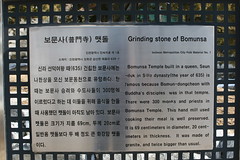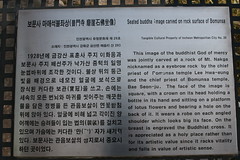스페인 여행 후 카드 대금을 확인해 보았다..
이런 된장.. 이건 뭔가????
내 카드 정보가 도용되었다..
한국에 들어온 날짜가 1월 6일 인데.. 1월 7일 부터.. 미국에서 승인된 내역... 켁...
무려 359만원.. 결재..
당장 외환은행에 전화를 해서 항의를 했다.. 우선 항의 하기 전에 친절히 응대를 해주었다..
내일 은행 찾아 가서 다 환급 받으리라.. 다짐 하며.. 다 돌려 준다고 했으니.. 다 받아 내야 겠다..
스페인 역시.. 조심해야 할 나라인것 같다..
도대체 내 카드 정보를 언제 빼간거야..ㅡ.ㅡ;;
해외 01/07 SONY STYLE SOUTH COAST 0 1,384 1,190.49 1,384,600
COSTA MESA $1202.39 1,151.54
해외 01/08 SEARS ROEBUCK 1278 0 231 200.00 231,502
TORRANCE $202.00 1,146.05
해외 01/08 SEARS ROEBUCK 1278 0 231 200.00 231,502
TORRANCE $202.00 1,146.05
해외 01/08 MACY'S EAST #522 0 231 200.00 231,502
TORRANCE $202.00 1,146.05
해외 01/08 MACY'S EAST #511 0 231 200.00 231,502
TORRANCE $202.00 1,146.05
해외 01/08 NORDSTROM #0349 0 115 100.00 115,751
LOS ANGELES $101.00 1,146.05
해외 01/08 NORDSTROM #0349 0 115 100.00 115,751
LOS ANGELES $101.00 1,146.05
해외 01/08 CHEESECAKE LOS ANGELES 0 115 100.00 115,751
LOS ANGELES $101.00 1,146.05
해외 01/08 ROSS STORES #38 0 120 117,049.00 120,037
LOS ANGELES $104.74 1,146.05
해외 01/08 ROSS STORES #38 0 120 117,049.00 120,037
LOS ANGELES $104.74 1,146.05
해외 01/08 VICTORIA'S SECRET 1138 0 115 100.00 115,751
LOS ANGELES $101.00 1,146.05
해외 01/08 VICTORIA'S SECRET 1138 0 115 100.00 115,751
LOS ANGELES $101.00 1,146.05
해외 01/08 APPLE STORE #R050 0 115 100.00 115,751
LOS ANGELES $101.00 1,146.05
해외 01/08 APPLE STORE #R050 0 115 100.00 115,751
LOS ANGELES $101.00 1,146.05
해외 01/08 CHEESECAKE LOS ANGELES 0 115 100.00 115,751
LOS ANGELES $101.00 1,146.05
해외 01/08 CHEESECAKE LOS ANGELES 0 115 100.00 115,751
LOS ANGELES $101.00 1,146.05